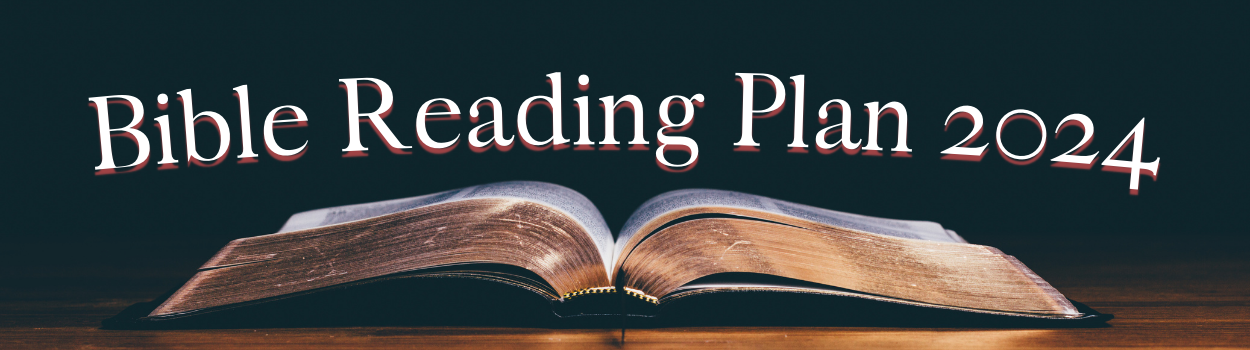Bible Reading Plan
A commitment to reading the Bible is one way in which we live out our value of submission to scripture. This year we will be reading the New Testament in a Year by Bible Project. Printed copies of the reading plan are available in the Foyer. PDF copies of the plan are available at the bottom of this page.
You can follow this plan on your phone by downloading the YouVersion Bible app from the iTunes store or Google Play Store. You will use your phone's account (Google or Apple) to create an account and once you do, follow these steps:
- Click on "Plans" at the bottom of your screen
- Select "Find Plans" at the top of your screen
- To search for the plan:
- ANDROID: touch the green search icon near the bottom right of your screen
- iPHONE: touch the search icon at the top right of your screen
- Search for "BibleProject New Testament in a Year". This Bible Reading Plan is by Bible Project.
The icon should look similar to the image below: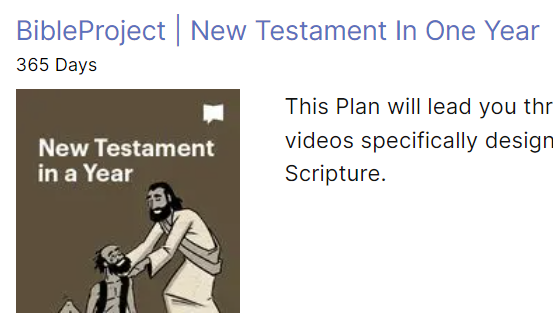
- Select "Start Plan"
- Choose if you want to read the plan by yourself, or with friends (you'll need to add friends by their email address)
- Select/Add friends
- Start the reading plan!
If you still want to join and want to sync your plan to the church's start date of January 1st, you can do the following:
- View the PDF copy below and look to see which day the Church is on (e.g. Jan. 12 = Day #12)
- Open YouVersion and navigate to the reading for the day before
- Check the reading for the day before as "Complete"
- Tap the 3 dots in the corner of your screen to show a sub-menu
- Tap "Catch Me Up" and then select "Shift Dates Forward"
- You should now be tracking the same day as everyone else!
Download the PDF for the 2024 Bible Reading Plan by clicking here.
If you have any questions, please click here to contact our office.